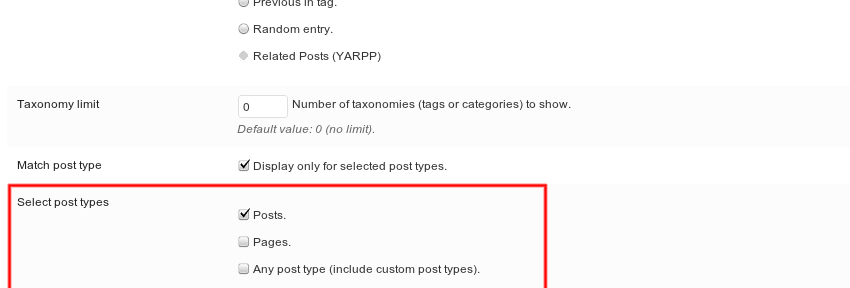Just select post types on Apperance -> upPrev -> Content page in Select post types section.
Tag: post type
3.3.8
- BUGFIX: critical update, plugin crash site if choose no post types
2.3.7
- BUGFIX: fixed problem for defaults post_type if no one choosed forum
2.3.2
- BUGFIX: fixed translation bug
- BUGFIX: removed date limit for random posts
- BUGFIX: fixed open in new window bug
- IMPROVMENT: added limit to display only on selected post types forum
2.2.1
- BUGFIX: fixed display problem with document shorter than browser
- IMPROVMENT: document post type as checkbox list
2.2
- IMPROVMENT: added upPrev configuration link to admin bar
- IMPROVMENT: added registered custom posts
- BUGFIX: fixed error if the behavior of boxing display for html element
- BUGFIX: fixed wrong method post_type selection
2.1
- IMPROVMENT: added box width option
- IMPROVMENT: added box bottom and side margin option
- IMPROVMENT: added transient cache for scripts and styles
- IMPROVMENT: added actions: iworks_upprev_box_before and iworks_upprev_box_after, called inside the upPrevBox, before and after post. Now you can add some elements to upPrevBox whithout plugin modyfication.
- IMPROVMENT: added option to display (or not) close button
- IMPROVMENT: added post type choose: post, page or any.
- IMPROVMENT: added random order for displayed posts