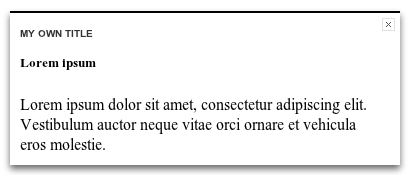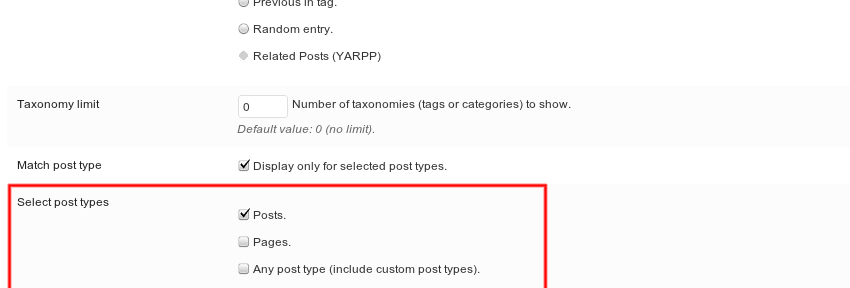Yes. You can use one of build-in filters:
To replace whole box:
add_filter( 'iworks_upprev_box', 'iworks_upprev_box_mycontent' ); function iworks_upprev_box_mycontent( $content ) { $value = '<div id="upprev_box">'; $value .= '<h6>My own title</h6>'; $value .= '<div class="upprev_excerpt">'; $value .= '<h5>Lorem ipsum</h5>'; $value .= '<p>Lorem ipsum dolor sit amet, consectetur '; $value .= 'adipiscing elit. Vestibulum auctor neque vitae orci '; $value .= 'ornare et vehicula eros molestie.</p>'; $value .= '</div>'; $value .= sprintf( '<a id="upprev_close" href="#" rel="close">%s</a>', __('Close', 'upprev') ); $value .= '</div>'; return $value; } |
Get code: iworks-upprev-static-content.php.zip
Where to put this code?
There are three ways:
- made a one-file-plugin and put file into
wp-content/plugins, then turn it on - made a one-file-plugin and put file into
wp-content/mu-plugins - put this code into
functions.phpin current theme
I recommend using option 1 or 2, but 3 is the easiest.